The .50 cent Loopback Tool
The Ultimate Test for T1 issues.
Troubleshooting 101 states you must split the problem in two. Divide and conquer!
This specifically means your must execute the following test at the point your T1 leaves your Carrier's network.
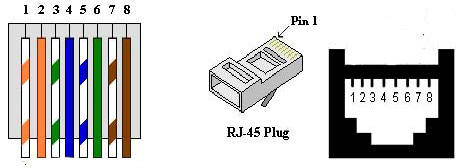
Make the Loop Back Plug
- 1. Cut an Ethernet patch cord in two. This is the same cable you use to connect your PC to the wall jack.
- 2. Strip the orange (1 & 2) pair of wires. Strip the (4 & 5) blue pairs of wires.
- 3. Tie pin 1 to pin 4.
- 4. Tie pin 2 to pin 5.
Loop Back Plug Install process
- 1. Insert into the Verizon smart jack.
- 2. Ask the Carrier to loop "your equipment". They will send a test pattern down the orange pair, it goes through the plug and back to them on the blue pair.
- 3. Ask the Carrier to closely watch the monitor and verify a loop is in process.
- 4. Pull the plug and wait for the Carrier to react to a loop drop.
- 5. Insert plug back and wait for Carrier to react to the loop being up again.
- 6. Repeat 4 & 5 if unsure. This step is most important!
Testing
- 1. You have now established that the Carrier is successfully looping the desired circuit with the plug.
- 2. Have the Carrier clear the error counter to zero.
- 3. Run the test for 20 minutes.
If they detect errors "when looping your equipment", the equipment in this case is not a flaky $3000 router, nor is it a Carrier provided channel bank. It is in fact a 100% dependable, simple .50 cent loop back plug. If the Carrier blames your equipment, explain the only thing past the Verizon owned smart jack is the above device. Then ask them when they will be coming out!
