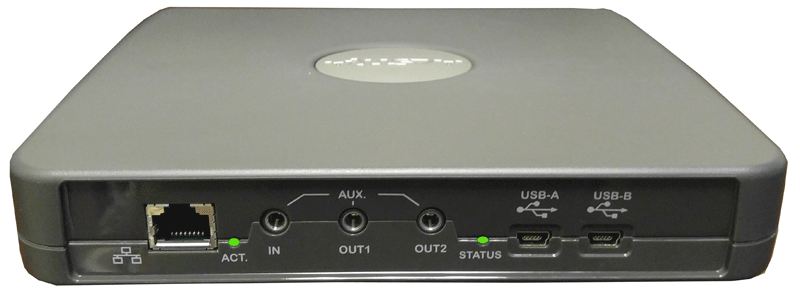Light
|
STATUS
|
Description & Suggested Action
|
| BASE STATION | Green (Solid on then long solid off) | Power on Boot Process |
Green (Double Flashes every second) | Operating Mode indicating that the Base Station is functional | Green (Skip every 5th double flash) | Fault indication. This also indicates past faults that have no bearings on current operation | Green (Continuous fast flashing) | Updating non-volatile memory as part of software update | Unlit | No power | | MICROPHONE IN CHARGER BASE | Red (Solid) | Charging |
Green (Solid) | Fully Charged | Red (Single Flash) | Active phone call, both microphones in Charger Base, microphones muted via Master Mute or All Mic Mute is ON | Red (Double Flash) | Active phone call, microphone(s) in Charger Base, microphone is muted | Green (Flash) | Active phone call, microphone in Charger Base is un-muted | Unlit | Microphone is powered off: | Unlit | - Microphone is not seated properly | Unlit | - Charger Base is powered off | | MICROPHONE NOT IN CHARGER BASE | Unlit | Microphone is powered off |
Green (Single flash every second) | On, connected, battery charged, un-muted | Red (2 Flashes every second) | On, connected, battery charged, individually muted | Red (Flash every second) | On, connected, battery charged, Master Mute or All Mic Mute is ON, microphones muted | Green (Flashing with Alternating Yellow) | On, connected, battery low, un-muted | Red (Double Flash alternating Yellow) | On, connected, battery low, individually muted | Red (Long Flash of Red and then Yellow) | On, connected, battery low, Master Mute or All Mic Mute is ON, microphones muted | Yellow-Red-Yellow (Flashing) | Searching far a connection to the base. | Yellow-Red-Yellow (Flashing) | The microphone will try to re-establish the link for 10 minutes and then power off | Red-Green (Alternating slow Flash) | Microphone is not paired to a Base Station | Red-Green (Alternating slow Flash) | The microphone will power off after 2 minutes | Red (Solid) | Microphone is being powered down | Red (Solid) | Microphone is in pairing mode | Red ( 5 Rapid Flashes) | Microphone is in a fault condition | | PEAKER IN CHARGER BASE | Green (Solid) | - Connected, battery charging, no phone call in progress, Microphones in Charger Base |
Green (Solid) | - Connected, battery charging, phone call in progress, Microphones are not muted using All Mic Mute or Master Mute. Microphone(s) might still be individually muted | Green (Solid) | - Connected, battery charging, no phone call in progress, Microphone(s) outside of the Charger Base un-muted | Red (Solid) | - Connected, battery charging, phone call in progress, Master Mute or All Mic Mute is ON, all microphones are muted | Red (Solid) | - Connected, battery charging, no phone call in progress, Microphone(s) outside of Charger Base, All Mic Mute is ON, all Microphones are muted | Green (Flashing every second) | - Connected, battery fully charged, no phone call in progress, Microphones in Charger Base | Green (Flashing every second) | - Connected, battery fully charged, phone call in progress, Microphones are not muted using All Mic Mute or Master Mute. Microphones might still be individually muted | Green (Flashing every second) | - Connected, battery fully charged, no phone call in progress, Microphone(s) outside of the Charger Base un-muted | Red (Flashing every second) | - Connected, battery fully charged, phone call in progress, Master Mute or All Mic Mute is ON, all microphones are muted | Red (Flashing every second) | - Connected, battery fully charged, no phone call in progress, microphones outside of Charger Base, All Mic Mute is ON, all Microphones are muted | Yellow-Red-Yellow-Green (Flashing) | Speaker is not paired to a Base Station | Unlit | Speaker is powered off: | Unlit | - Speaker is not seated properly | Unlit | - Charger tray is powered off | | SPEAKER NOT IN CHARGER BASE | Unlit | Speaker is powered off |
Green (Flashing every second) | - Connected, no call in progress, Microphones in Charger Base | Green (Flashing every second) | - Connectd, no phone call in progress, Microphone(s) outside of the Charger Base un-muted | Green (Flashing every second) | - Connected, call in progress, Microphones are not muted using All Mic Mute or Master Mute | Green (Flashing every second) | -Microphone(s) might still be individually muted | Red (Flashing every second) | - Connected, phone call in progress, Master Mute or All Mic Mute is ON, all microphones are muted | Red (Flashing every second) | - Connected, no phone call in progress, Microphone(s) outside of Charger Base, All Mic Mite is ON, all Microphones are muted | Green-Yellow (Alternating Flash) | - Connected, battery low, no call in progress | Green-Yellow (Alternating Flash) | - Connected, Battery low, call in progress, Microphones are not muted using All Mic Mute or Master Mute. Microphone(s) might still be individually muted | Red-Yellow (Alternating Flash) | - Connected, battery low, no call in progress, All Mic Mute is ON, all Microphones are muted | Red-Yellow (Alternating Flash) | - Connected, battery low, call in progress, Master Mute or All Mic Mute is ON, all Microphones muted | Red-Green (Slow Alternating Flash) | Speaker is not paired to a Base Station | Red-Green (Slow Alternating Flash) | The speaker will power down after 2 minutes | Red (Solid) | - Speaker is being powered down | Red (Solid) | - Speaker is in pairing mode | Red (5 Rapid Flashes) | Speaker is in fault condition |