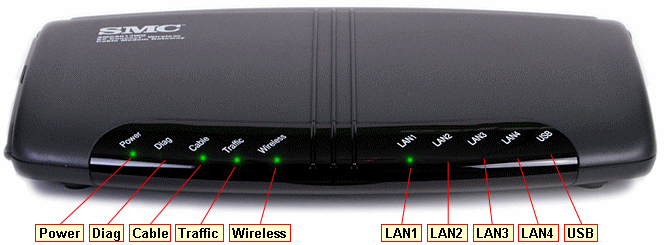SMC 8013WG Cable Modem
Normal Status Lights
Light
|
STATUS
|
Description & Suggested Action
|
| POWER | Green (Solid) | Power is supplied to the Gateway |
Unlit | Power is not supplied to the Gateway. | | DIAG | Green (Solid) | System Failure. // Reboot Gateway. |
Unlit | Normal operation. | | CABLE | Green (Solid) | Successfully connected to cable network. |
Green (Flashing) | Signal Failure. // Call your Cable Company. | | TRAFFIC | Green (Solid) | Cable Modem has finished CMTS registration. |
Green (Flashing) | Attempting to register with CMTS. | | WIRELESS | Green (Solid) | Good wireless link. |
Green (Flashing) | Data transmitting. | Unlit | No wireless link. | | LAN 1-4 | Green (Flashing) | Connected to 100 Mbps. (In business applications, LAN 1 is connected to another Firewall at 100 Mbps.) |
Amber (Solid) | Connected at 10 Mbps. | Unlit | No Ethernet link detected. | | USB | Green (Solid) | USB Port connected. |
Unlit | No USB link detected. |
For more information or to have your device listed please contact
Infotel Systems
The Story Behind "Status Lights"