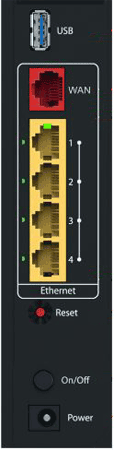Verizon Arris NVG558
Normal Status Lights
Light
|
STATUS
|
Description & Suggested Action
|
| POWER | SOLID GREEN | Device is powered ON |
FLASHING GREEN | Device is starting up | SOLID RED | Boot failure | FLASHING RED | Detecting factory reset (press and hold the recessed Reset button for 10 or more seconds to trigger the factory reset) | | BROADBAND | SOLID BLUE | Broadband Internet connection is active |
SOLID RED | No IP address or authentication failed | UNLIT | No Broadband connection | | ETHERNET WAN | SOLID GREEN | WAN connection is good |
FLASHING GREEN | Trying to connect to the available network | SOLID RED | No Ethernet WAN connection | | CELLULAR WAN | SOLID GREEN | Cellular WAN connection is good |
SOLID YELLOW | Cellular WAN connection is fair | SOLID RED | Celluar WAN connection is poor | FLASHING RED | No Cellular WAN connection | | Wi-Fi | SOLID GREEN | Wireless enabled |
FLASHING YELLOW | Wi-Fi protected setup (WPS) is active | FLASHING RED | Falshes for 30 seconds to indicate the timeout or conflict of WPS | SOLID RED | Wireless network failure | UNLIT | Both radios are disabled |
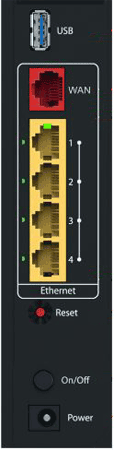
Light
|
STATUS
|
Description & Suggested Action
|
| LAN/WAN Ethernet RJ-45 Ports | SOLID GREEN | Port is active |
FLASHING GREEN | Traffic is passing on the line | UNLIT | Port is not active |
For more information or to have your device listed please contact
Infotel Systems
The Story Behind "Status Lights"