Comcast Arris Touchstone TM804G
Normal Status Lights
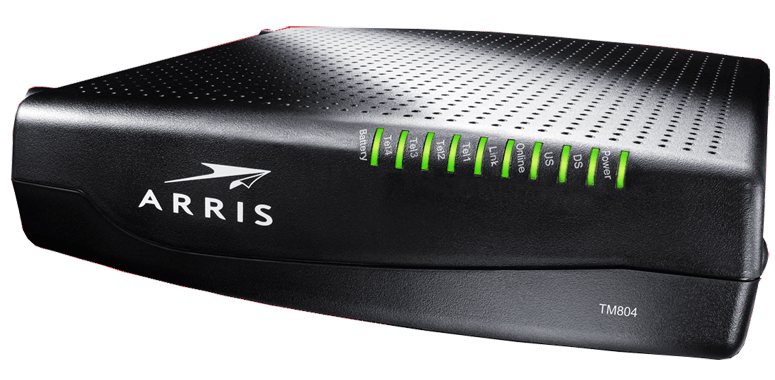
Light |
STATUS |
Description & Suggested Action |
| POWER | Green (Solid) | Normal operation | Green (Flashing) | Not connected to A/C power, running on battery unit | Unlit | No power from A/C or battery |
| DS | Green (Solid) | Connected to the Internet. (Ultra-high speed) | Yellow (Solid) | Connected to the Internet. (High speed) | Green/Yellow (Flashing) | Firmware upgrade or no Internet connection | Unlit | No power |
| US | Green (Solid) | Connected to the Internet. (Ultra-high speed) | Yellow (Solid) | Connected to the Internet. (High speed) | Green/Yellow (Flashing) | Firmware upgrade or no Internet connection | Unlit | No power |
| ONLINE | Green (Solid) | Internet is available | Unlit | Internet is not available |
| LINK | Green (Solid) | Connected to 1000 BaseT Ethernet | Yellow (Solid) | Connected to 10/100 BaseT Ethernet | Green/Yellow (Flashing) | Computer/Network activity | Unlit | No power |
| TEL 1-4 | Green (Solid) | Telephone is on the hook | Green (Flashing) | Telephone is in use | Unlit | Disabled |
| BATTERY | Green (Solid) | Battery good | Green (Flashing) | Battery bad or low | Unlit | Battery missing or MTA not registered |
Note: The DS & US indicators flash yellow during startup, and turn green if the Telephony Modem establishes an ultra-high speed connection. For some cable companies these colors may be reversed. The LINK indicator may be yellow or green, as determined by the table on this page. | ||
