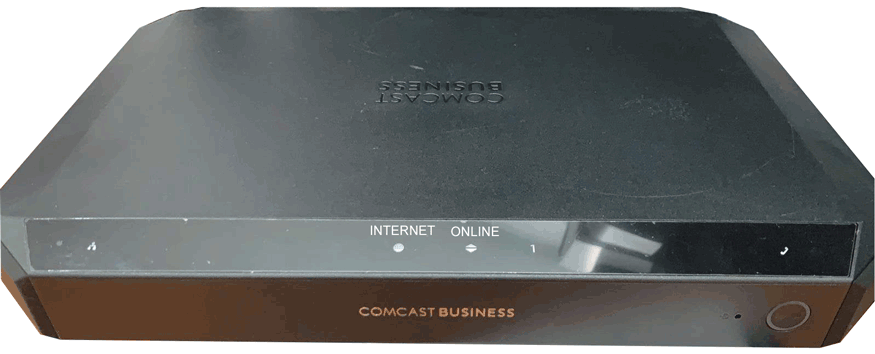Technicolor CBR-T Business Gateway
Normal Status Lights
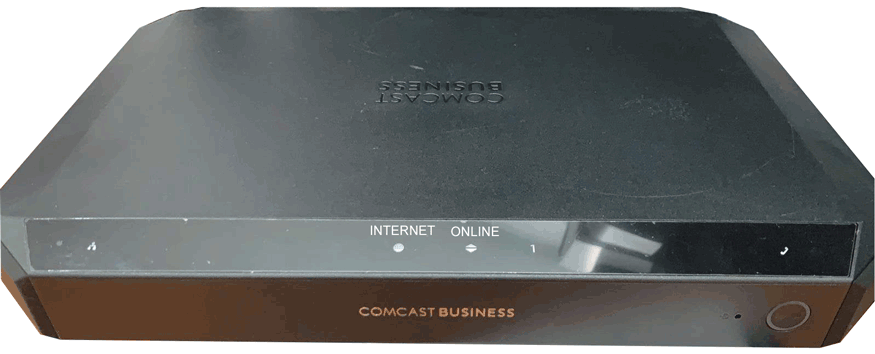
Light
|
STATUS
|
Description & Suggested Action
|
| ETHERNET LED | SOLID | Ethernet is enabled with AC power |
UNLIT | Ethernet is not enabled | | ETHERNET PORTS 1 - 8 | SOLID | Port is connected |
UNLIT | Port is not connected | FLASHING | Data is being transferred | | INTERNET LED | SOLID | Internet service is active |
UNLIT | There is no Internet service | | Wi-Fi | FLASHING | Data (2.4GHZ or 5GHZ) is active over the wireless connection |
UNLIT | Wi-Fi Access point is not enabled | | ONLINE | SOLID | Connected to the Service Providers Network. Even when Internet is not active, LED is on. Data traffic can be used |
FLASHING | Trying to acquire Upstream/Downstream frequencies | | TELEPHONE LINES 1-8 | SOLID | Telephone Line is registered successfully with the Call Manager |
FLASHING | Telephone Line has either gone off-hook or is on an active call | UNLIT | Telephone Line is not registered with the Call Manager | | TELEPHONE LINE ICON | SOLID | MTA Voice interface is operational |
UNLIT | MTA Voice interface is not operational | | WPS ICON | FLASHING | WPS process intialized and lasts for 2 minutes |
UNLIT | No WPS activity | | BATTERY | UNLIT | Devices is off or AC power is on or Batter is not installed |
SOLID | On Battery power | FLASHING | Battery needs replacement | | RESET BUTTON | | Pressing the reset button for 12-13 seconds will restore the device to factory default settings |
For more information or to have your device listed please contact
Infotel Systems
The Story Behind "Status Lights"