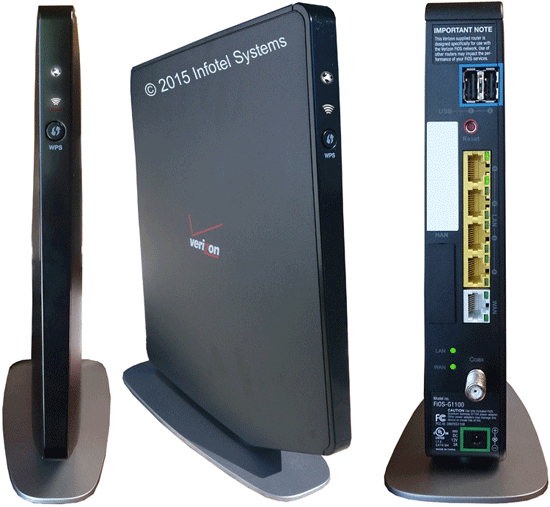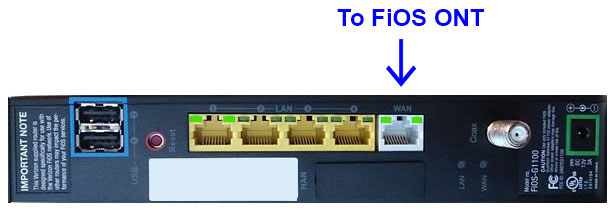Verizon FiOS-G1100 Quantum Gateway
Normal Status Lights
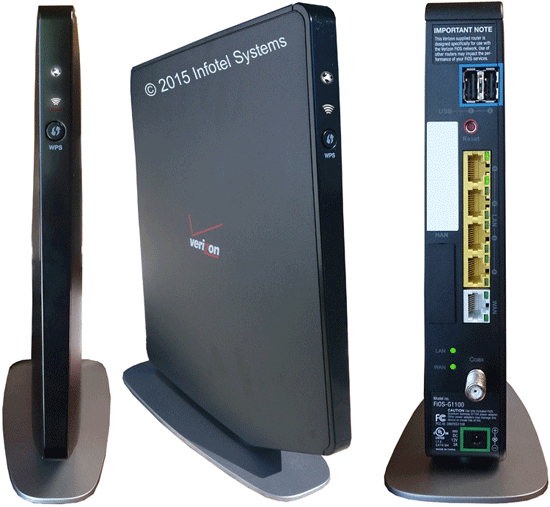
Light
|
STATUS
|
Description & Suggested Action
|
| POWER / INTERNET | White (Slow Flash) | Will flash 2 times per second when Gateway is starting |
White (Solid) | Gateway is powered and connected to the Internet | Red (Slow Flash) | Will flash 2 times per second if the Gateway has malfunctioned | Red (Fast Flash) | Will flash 4 times per second if the Gateway is overheating / Please verify your Gateway is upright and has sufficient ventilation | | Wi-Fi | White (Solid) | Wi-Fi is on |
| WPS | White (Slow Flash) | When the WPS button is pressed, the Wireless light slowly flashes white, while waiting for a WPS device to connect. This can require up to 2 minutes |
White (Fast Flash) | When a device begins connecting to the Gateway using WPS, the Wireless light flashes fast white for 2 seconds as establishing connection | White (Solid) | When a device successfully completes its WPS association to the Gateway, the Wireless light returns to solid white | Red (Fast Flash) | If an error occurs during Wi-Fi protected setup, the Wireless light flashes red rapidly for 2 minutes |
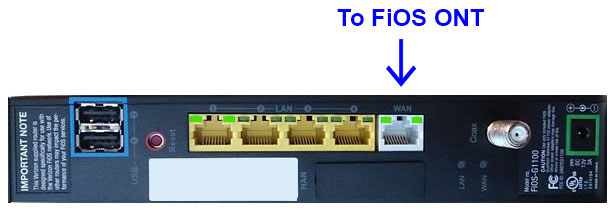
Light
|
STATUS
|
Description & Suggested Action
|
| WAN | Unlit | Indicates no Ethernet link |
Green (Solid) | Indicates Network link | Green (Fast Flash) | Indicates Network activity. The traffic can be in either direction. (Flashes 4 times per second) | | LAN (UPPER LED) | Unlit | Indicates no 1 Gbps link |
Green (Solid) | Indicates 1 Gbps link | Green (Fast Flash) | Indicates LAN activity. The traffic can be in either direction. (Flashes 4 times per second) | | LAN (LOWER LED) | Unlit | Indicates no 10/100 Mbps link |
Green (Solid) | Indicates 10/100 Mbps link | Green (Fast Flash) | Indicates LAN activity. The traffic can be in either direction. (Flashes 4 times per second) | | LAN COAX | Unlit | Indicates no MoCA Network connection to the device |
Green (Solid) | Indicates Network link | | WAN COAX | Unlit | Indicates no link to the upstream MoCA device |
Green (Solid) | Indicates Network link |
For more information or to have your device listed please contact
Infotel Systems
The Story Behind "Status Lights"