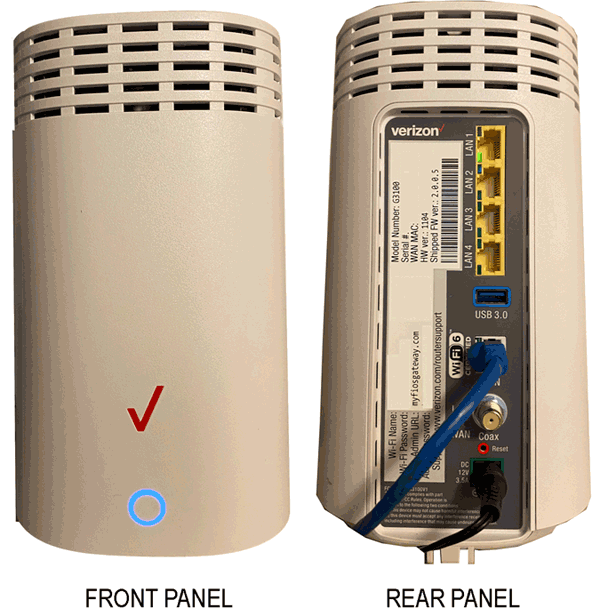Verizon FiOS G3100
Normal Status Lights
Light
|
STATUS
|
Description & Suggested Action
|
| UNIFIED BUTTON (Front Panel) | WHITE | Normal Operation (Solid) |
WHITE | Router is booting (Flashing) | BLUE | Pairing Mode (Slow Flashing 2 times per second) | BLUE | Pairing Successful (Solid) | GREEN | Wi-Fi has been turned off (Solid) | YELLOW | No internet connection (Solid) | RED | Hardware/System failure detected (Solid) | RED | Overheating (Flashing) | RED | Pairing Failure (Slow Flashing 2 times per second) | UNLIT | No Power |
Light
|
STATUS
|
Description & Suggested Action
|
| WAN ETHERNET | UNLIT | No Ethernet Link |
SOLID GREEN | 1 Gbps Link | FLASHING GREEN | Flashing 4 times per second Indicates LAN activity. The traffic can be in either direction | | LAN ETHERNET - UPPER LED | UNLIT | No Ethernet Link |
SOLID GREEN | 1 Gbps Link | FLASHING GREEN | Flashing 4 times per second Indicates LAN activity. The traffic can be in either direction | | LAN ETHERNET - LOWER LED | UNLIT | NO 10/100/1000 Mbps Link |
SOLID GREEN | 10/100/1000 Mbps Link | | LAN COAX | UNLIT | No MoCA Network connection in the device |
SOLID GREEN | Network Link |
For more information or to have your device listed please contact
Infotel Systems
The Story Behind "Status Lights"