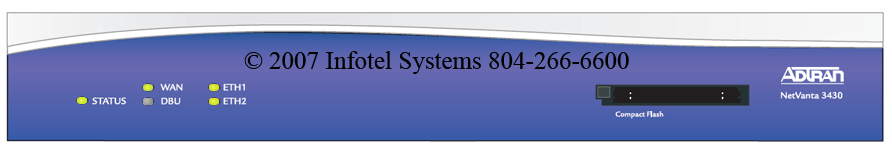ADTRAN NetVanta 3430
Normal Status Lights
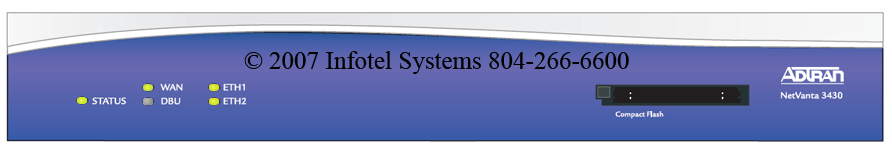
Light
|
STATUS
|
Description & Suggested Action
|
| STATUS | Green (Flashing) | The unit is powering up. On power up the STAT LED flashes rapidly for 5 seconds. |
Green (Solid) | The power is on and self-test passed. | Red (Solid) | The power is on, but the self-test failed or the boot mode (if applicable) code could not be booted. | | WAN | Green (Solid) | The link is up and everything is operational. |
Green (Flashing) | The port has activity. | Red (Solid) | An alarm condition is occurring on the WAN interface, or there is a self-test failure. | Amber (Solid) | The unit is in test. | | DBU | Unlit | No DIM is installed. |
Green (Solid) | The DIM is ready. For the ISDN BRI DIM. Solid Green indicates that the negotiation with the switch is complete. | Green (Flashing) | The unit is in dial backup. | Red (Solid) | An alarm condition is occurring on the WAN interface or there is a self-test failure. | Amber (Solid) | The unit is in test. | | ETH1/ETH2 | Unlit | The port is administratively disabled or does not have a link. |
Green (Solid) | The port is enabled and the link is up. | Amber (Flashing) | The port has activity (transmit or receive). | Red (Solid) | The port is enabled but the link is down. // Check your ISP's equipment or the Ethernet cable. |
For more information or to have your device listed please contact
Infotel Systems
The Story Behind "Status Lights"