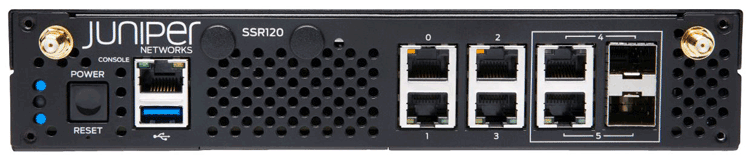Juniper SSR120
Normal Status Lights
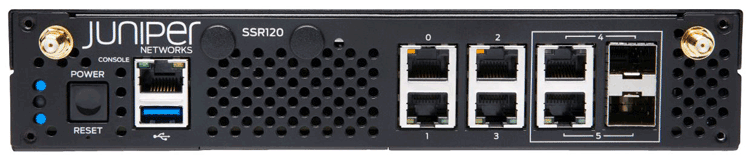
Light
|
STATUS
|
Description & Suggested Action
|
| CHASSIS LED 1 | SOLID BLUE | OS Boot process is complete |
SOLID AMBER | Device is powered off by the OS | | CHASSIS LED 2 | UNLIT | OS Boot process is complete |
UNLIT | Device is powered off by the OS | | CHASSIS LED 3 | SOLID BLUE | OS Boot process is complete |
SOLID BLUE | Device is powered off by the OS | | LINK (Port: 0, 1, 4 & 5) | SOLID ORANGE | 1 Gbps link is established |
UNLIT | 10 Mbps or 100 Mbps link established if the Activity LED is also lit GREEN. If Link & Activity LED are both unlit there is no link established | | ACTIVITY (Port: 0, 1, 4 & 5) | FLASHING GREEN | The link is up and there is traffic on the port |
SOLID GREEN | The link is up but there is no traffic on the port | UNLIT | The link is down | | LINK (Port: 2 & 3) | SOLID ORANGE | 10 Mbps or 100 Mbps link is established |
FLASHING ORANGE | 10 Mbps or 100 Mbps link established and there is traffic on the port | UNLIT | 1 Gbps link is established if the Activity LED is also lit GREEN. If the Link & Activity LED are both unlit it indicates there is no link established | | ACTIVITY (Port: 2 & 3) | FLASHING GREEN | 100 Mbps or 1 Gbps link established and there is traffic on the Port |
SOLID GREEN | 100 Mbps or 1 Gbps link established but there is no traffic on the Port | UNLIT | 10 Mbps link established if the Link LED is also lit ORANGE. If the Link & Activity LED are both unlit it indicates there is no link established |
For more information or to have your device listed please contact
Infotel Systems
The Story Behind "Status Lights"