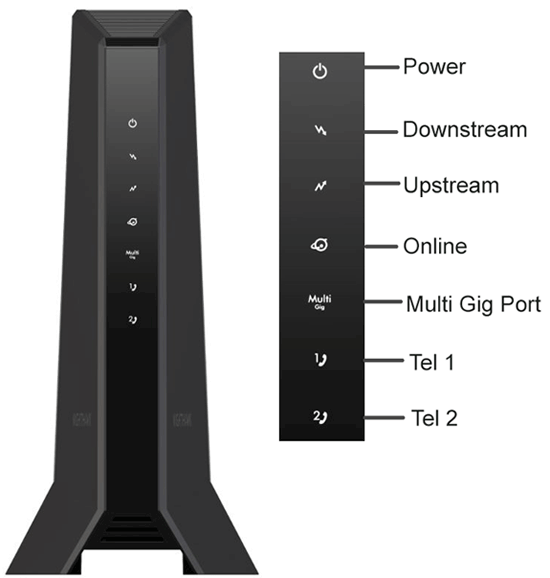Comcast Netgear CM2050V
Normal Status Lights
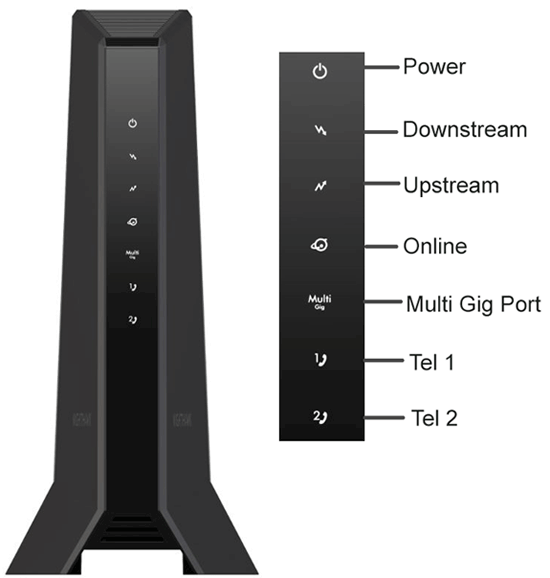
Light
|
STATUS
|
Description & Suggested Action
|
| POWER | Solid White | Power is supplied to the cable modem |
Unlit | No power | Solid Red | The cable modem is too warm and might overheat | | DOWNSTREAM | Solid Amber | One downstream channel is locked |
Solid White | Two or more downstream channels are locked | Flashing White | Cable modem is scanning for a downstream channel or the cable modem is in partial service mode | Unlit | No downstream channel is locked | | UPSTREAM | Solid Amber | One upstream channel is locked |
Solid White | Two or more upstream channels are locked | Flashing White | Cable modem is scanning for an upstream channel | Unlit | No upstream channel is locked | | ONLINE | Solid White | Cable modem is online |
Flashing White | Cable modem is synchronizing with the Cable Provider's termination system (CMTS) | Unlit | Cable modem is offline | | MULTI GIG PORT | Solid White | 2.5 Gbps connection |
Flashing Blue | The port is sending or receiving traffic at 2.5 Gbps | Solid White | 1 Gbps connection | Flashing White | The port is sending or receiving traffic at 1 Gbps | Solid Amber | 100 Mbps connection | Flashing Amber | The port is sending or receiving traffic at 100 Mbps | | TEL 1 & 2 | Solid White | Tel 1 or Tel 2 is online |
Flashing White | Tel 1 or Tel 2 port is processing a call or the phone is off-hook | Unlit | Tel 1 or Tel 2 port is not in use |
For more information or to have your device listed please contact
Infotel Systems
The Story Behind "Status Lights"