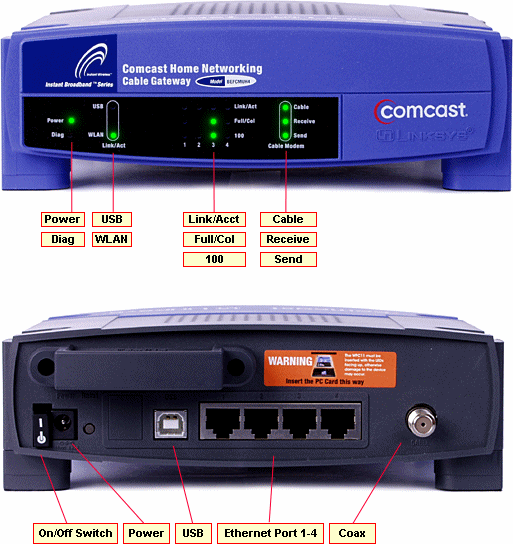Linksys BEFCMUH4
Normal Status Lights
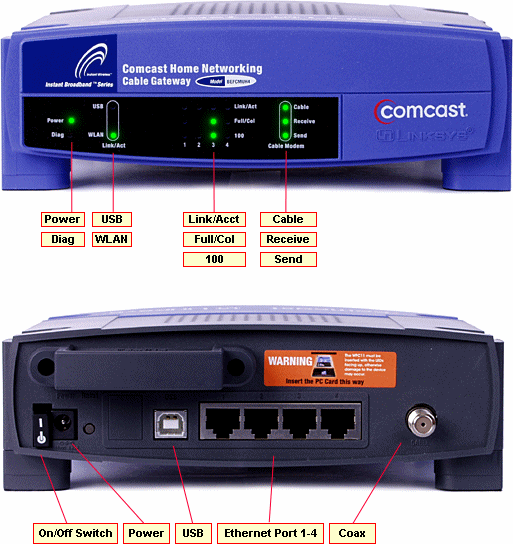
Light
|
STATUS
|
Description & Suggested Action
|
| Power | Green | The Power LED is solid when the Cable Gateway is powered on. |
Red | If the diag LED is solid or flashes after the startup process, the Cable Gateway may be malfunctioning. | | USB | Green | This LED is solid when a PC is connected to the Cale Gateway and drivers are installed. |
| WLAN | Green | This LED is solid when a wireless PC card is installed and functioning in the Cable Gateway. The LED flashes during wireless activity. |
| Link/Acct | Green (flashing) | The Link/Acct LED serves two purposes. If the LED is solid, the Cable Gateway is successfully connected to a device through the corresponding port ( 1 2 3 or 4). If the LED is flashing, the Cable Gateway is actively sending or receiving data over that port. |
| Full/Coll | Green | The Full/Coll LED serves two purposes. If this LED is solid, the connection made through the corresponding port ( 1 2 3 or 4 ) is running in Full Duplex mode, otherwise it is running in Half Duplex mode. If the LED flashes the unit is experiencing collisions. Occasional collisions are normal. |
| 100 | Green | This connection is solid when a successful 100Mbps connection is made hrough the corresponding port ( 1 2 3 or 4 ). If this LED does not light up, then the connection speed on that port is 10 Mbps. |
| Cable | Green | This LED will go through a series of flashes as the Cable Gateway goes through it's startup and registration process. It will remain solid when registration is complete and the Cable Gateway is operational. |
| Receive | Green (flashing) | This LED flashes when data is being received through the Cable Gateway interface. |
| Send | Green (flashing) | ThisLED flashes when data is being transmitted through the Cable Gateway interface. |
For more information or to have your device listed please contact
Infotel Systems
The Story Behind "Status Lights"