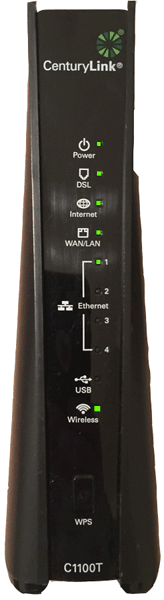Technicolor C1100T
Normal Status Lights
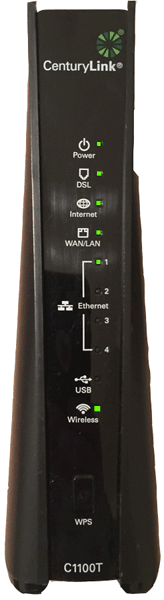
Light
|
STATUS
|
Description & Suggested Action
|
| POWER | SOLID GREEN | Powered ON |
UNLIT | No Power Source | SOLID RED | Testing its own Hardware. If it's still red after a few minutes, there could be a Hardware or Software failure | FLASHING GREEN/ORANGE | Software test in progress | | DSL | SOLID GREEN | Connected to DSL Network |
UNLIT | No DSL Network detected | SLOW FLASHING GREEN | Searching for DSL Network | FAST FLASHING GREEN | DSL Network detected and is connecting | SOLID RED | Modem cannot detect Network | | INTERNET | SOLID GREEN | Connected to the Internet |
FLASHING GREEN | Sending Data back and forth between the Internet and your devices | UNLIT | "Transpanrent Bridge" mode. If it is unlit for more than 30 seconds after the dSL light is Green you will need to try resetting the modem by pressing the reset button for 10 seconds | FLASHING GREEN/RED | Completing auto-configuration. If it continues for more than a minute contact your ISP's Technical support | SOLID ORANGE | Modem needs to be activated | SOLID RED | Authentication credentials are not accepted by the Network | | WAN/LAN | SOLID GREEN | WAN/LAN Port is connected |
FLASHING GREEN | Sending/Receiving data | UNLIT | Nothing connected in WAN/LAN port | | ETHERNET | SOLID GREEN | Device is plugged into an Ethernet port |
UNLIT | No device is connected to the corresponding Ethernet port | | Wi-Fi | SOLID GREEN | Wi-Fi enabled |
FLASHING GREEN | Data being transmitted | LIGHT ORANGE | Temporarily turned off according to wireless schedule feature | UNLIT | Wi-Fi not enabled | | WPS | SOLID GREEN | Enabled and ready to connect |
UNLIT | Disabled | FLASHING ORANGE | Connecting to a device | FLASHING RED | Error connecting or a session overlap detected |
For more information or to have your device listed please contact
Infotel Systems
The Story Behind "Status Lights"